At this point you will be presented with the Find: All Files dialog box
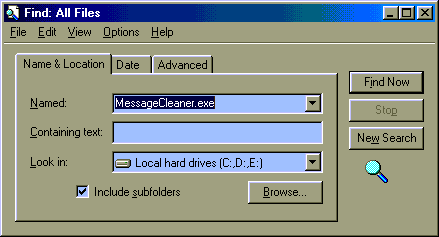
Enter MessageCleaner.exe in the Named: field, select the drives that you want to search in the Look in: drop-down list, make sure that the Include subfolders check-box is checked, and then click the Find Now button.
After Windows has completed its search, Find All Files dialog should look something like this :
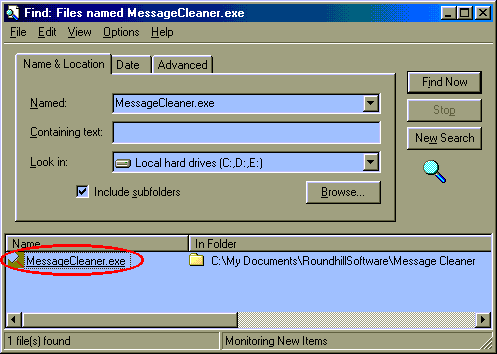
You can now start MessageCleaner by double clicking the icon circled in red above.
Once MessageCleaner is running, click your browser's 'Back' button to return to the tutorial.
If the find files operation failed to locate MessageCleaner.exe... I don't know what to tell you. Download it again. Take a nap. Try again later.