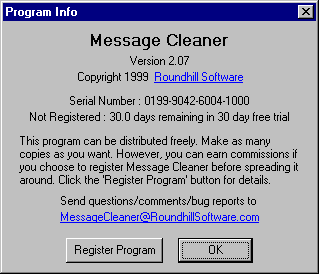
MessageCleaner is a shareware program with a 30 day free trial period. If you continue to use MessageCleaner beyond the 30 day free trial, please register it. As long as the program isn't registered, the program information window pops up automatically every time MessageCleaner is started.
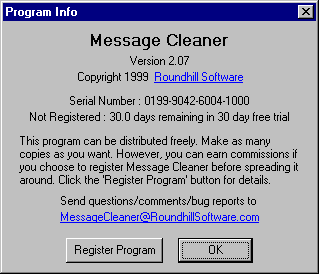
From this window, click the Register Program button to display the Registration Info window.
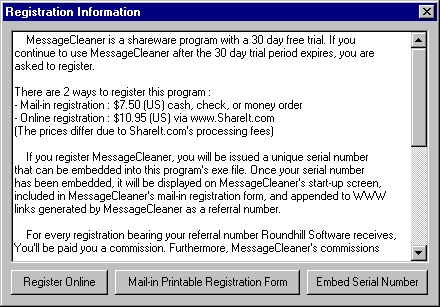
From this window you can either register online or access MessageCleaner's mail-in printable registration form.
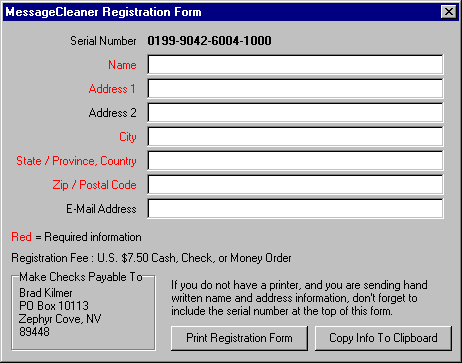
Once you have completed this form, print it and mail it to the address specified. You will be issued a serial number and an authorization code upon receipt of your payment. If you specify an email address on the registration form, your serial number and authorization code will be emailed to you, if not, it will be sent via postcard.
Upon receiving your serial number and authorization code, you will need to embed the serial number into MessageCleaner's exe file and embed the authorization code into your computer. This is done via the Embed Serial Number window (accessible via the Registration Information window's Embed Serial Number button). Enter the numbers in the spaces provided and click the OK button
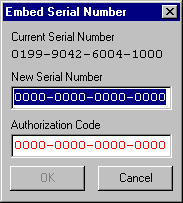
The process of embedding a serial number requires MessageCleaner to shut down momentarily. This is due to the fact that Windows will not allow a program's exe file to be modified or deleted while the program is running. The embed serial number process goes as follows (note: this is all done automatically, it's merely being outlined here for the sake of clarity) :
If you do not register MessageCleaner within the 30 day trial period you will be confronted with the WINDOW OF SHAME
:^)

This window, and its annoying delay, will be presented every time you start MessageCleaner unless you register. If you do decide to register, you can earn commissions. See Distribution and Commissions for further information.