| Select the message text by highlighting it : Position the mouse cursor at the beginning
of the line that says "> >25 SIGNS THAT YOU ARE NO LONGER A KID", depress the left mouse button, and drag the mouse cursor down to the bottom of the message (item 25), and then release the left mouse button. |
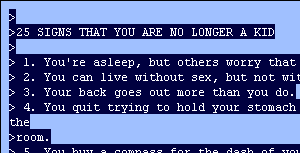 |
| Copy the selected text to the Windows clipboard by clicking Edit | Copy or by pressing ctrl-C. | 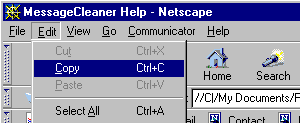 |
| Paste the message from the Windows clipboard to the MessageCleaner edit window by clicking Clipboard | Paste All from MessageCleaner's top menu bar. | 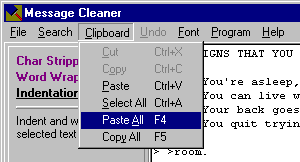 |
| Now that the message has been transferred into MessageCleaner's edit window, its time to clean it up. Let's now focus on the tool panel on the left side of MessageCleaner's window. Note the 3 items above the divider (circled in red) : Char Stripping, Word Wrap, and Indentation. Click each of the 3 labels and notice how the tool panel changes. | 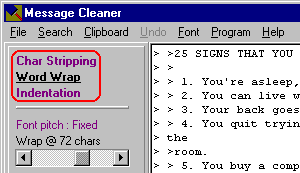 |
| Let's now examine the Char Stripping tool panel. Click the Char Stripping label to activate the Char Stripping tool panel. There are 8 buttons on this tool panel 7 of them perform specific character stripping operations when clicked, the 8th button performs all character stripping operations selected via the check boxes at the left of their button. Note that if you click a button and you don't like what it does to the text, you can click Undo from the top menu bar (circled in red) to restore the text to its previous state. By default some check boxes are left unchecked; the check boxes are setup this way to prevent the two most destructive operations (remove carriage returns and remove blank lines) from being performed from the Word Wrap tool panel. As we shall see next, the Word Wrap tool panel has an option to perform all of the selected char stripping operations prior to performing the word wrapping operation. |  |
| The Word Wrap tool panel is likely to be the most frequently used tool panel if you are primarily going to be cleaning email messages. The first label displays the font pitch (variable width characters or fixed width characters). You can change the font by clicking this label or by clicking Font from the top menu bar. Note that changing between fixed and variable width font will change the way maximum line length is specified by the scroll bar. If the font is fixed, the line length is controlled by character count; if the font is variable, the line length is controlled by text width (N times the width of an 'x'). Below the scroll bar are 3 check boxes which control options pertaining to the word wrapping operation. For this example select the check boxes as shown. When finished, click the Apply button. | 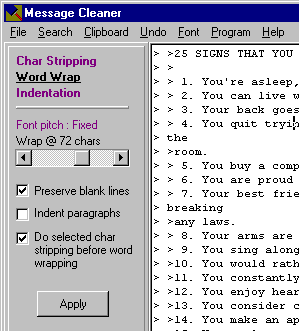 |
| In this example, we are cleaning a message that contains a numbered list. MessageCleaner automatically detects this and asks you if you want to clean-up the indentation on list items that are too long to fit on one line. If you move the scroll bar your will see the indentation change in the sample list item. In this example, list items should be indented 4 spaces to account for the two-digit number, the period, and the space. Additionally, You can choose to insert blank lines between list items by checking the "Blank line between list items" check box. When the scroll bar and the check box have been set as desired, click either the "Yes..." or "No.." button to proceed with the word wrapping operation. | 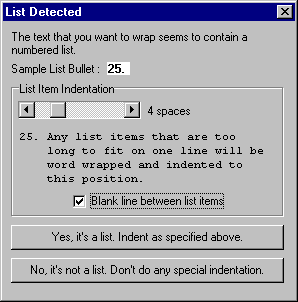 |
| At this point, the text in the edit pane should look like this, ready to save as a file, print, or email to your friends (sans garbage). To save a cleaned message to a file : Click File | Save specify a directory and file name under which to save the text in the edit pane. To print the message : click File | Print. |  |
| If you want to email the cleaned message to your friends, you should copy the message text to the Windows clipboard and paste it into your email software's new message editor. To copy a message using the Windows clipboard : click Clipboard | Copy All from MessageCleaner's top menu bar. Next, pull up your email software's new message window, click the edit pane where the message text belongs, then click Edit | Paste or press ctrl-V. You now need to address your message and give it a subject title as usual. | 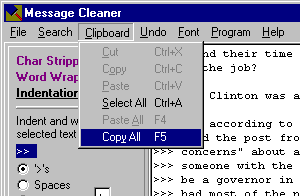 |